NATIONAL PORTUGUESE EXAM
Registration
The National Portuguese Exam (NPE) is an educational event that is open for teachers throughout the academic year and is administered on the Lingco Language Labs platform.
How It Works
Registration for the NPE on the Lingco Language Labs platform is similar to a reservation of spaces for your students, known as seats. During the registration process, teachers enter the number of seats that they will need for their students. Once registration is complete, the teacher is automatically invoiced for that amount, and is obligated to pay for these seats (whether they are used or not).
About AATSP Membership
The NPEis open to AATSP members and non-members. To simplify the registration process, we recommend that teachers who wish to administer the NPE to join or renew their AATSP membership before completing their registration. Non-members will be charged a $75 fee with their registration.
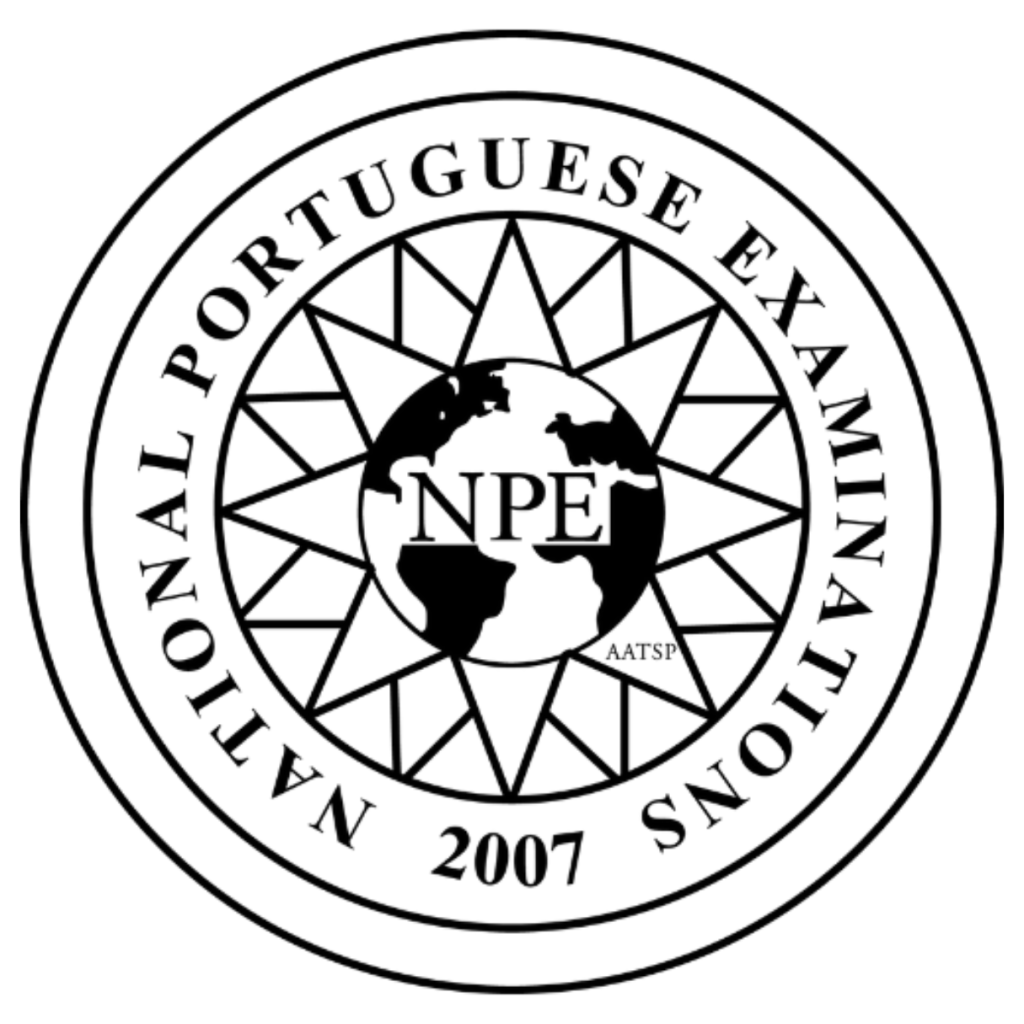
Registration
For: Middle to High School Students
The 2024 National Portuguese Exam (NPE) Window Is Now Closed.
Attention!
Please read this notice completely before clicking the yellow button below to begin registration. Scroll down if you don’t see this button right away.
Seats Are Non-Refundable
Once you have completed your registration, you are obligated to pay the full amount invoiced, whether you decide to use these seats or not.
Please Review
Go over your plans and make sure you know how many seats you will need. We are not responsible for mistakes or slip-ups. Please visit our F.A.Q. page to clarify any questions before you complete your registration.
Tip:
You can create your registration with a small amount of seats and add more later on. Remember:
Seats are non-refundable
Seats cannot be deleted
Extra seats can always be added
Cost Information
There are two costs associated with administering the NPE: student cost and instructor cost.
NPE Student Cost
$5.00 per student
Teacher/Instructor Cost
Giving the NPE is a benefit for AATSP Members with an active membership.
• First-Year Membership: $45
• Membership Renewal: $65
• Non-Members: $75
ONBOARDING AND SETUP
NSE Registration Process
Requirements
Registration
Roster
Review
Results
Reward
Payment
Getting Ready
Read the following tips before you begin registration:
Gather your students’ names and email addresses and organize them by Level and Category.*
Bookmark the NPE Registration Guide.
Bookmark the NPE Exam Administration Guide.
Questions? Visit our Help Center or Frequently Asked Questions for more information on technical requirements, privacy policies, and troubleshooting.
Get your school’s IT administrators involved, and talk to them about whitelisting lingco.io and aatsp.org.
*Email addresses are required to register for our exams on Lingco Language Labs.
Register for the NSE
Click on the Register Now button at the top of this page, and follow the step-by-step instructions.
Important: Registration will be available on November 1st, 2023. Please do not attempt to register before this date.
Registration Tips:
You may be prompted to create an account. Please keep your username (or email address) and password information safe so that you don’t forget it later. Already have an account? Use the login details that you created in the past to access your account again for the new academic year.
Course codes embed automatically on the page. You do not need to enter a code. Please wait or reload the page if it doesn’t appear right away.
Please use accurate information and proper spelling for the teacher’s name, school name, and school address. Note: If you encounter a No School Found error, enter your school’s website address.
Enter the number of seats (or spaces) that you will need for your students. You will be able to invite your students into the platform later.
Select the Levels that you would like to work with. There is no additional charge for selecting all of the Levels at once.
Invite Your Students
Once your registration is complete, it’s time to invite your students to the Lingco platform and assigning them a seat. Follow the steps below or visit the Help Center for video help guides.
Instructions:
Access the Level that you will be inviting your students to.
Click on the Roster section.
Invite your students to your Roster via email.
Select your students’ names on the list and assign them a seat on that Level.
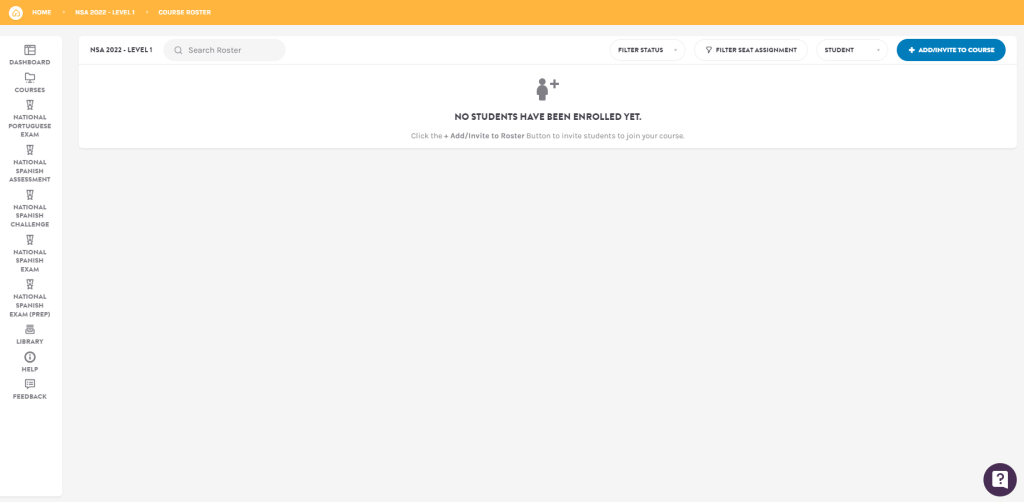
This is a preview of an empty Roster. No students have been enrolled yet.
Need more help? Click on the purple question mark icon on the bottom-right hand corner of your screen to start a Live Chat with tech support.
Review Your Plans
We recommend going over the platform to make sure you have everything you need. Take a look at the tips below:
Confirm that you are indeed registered to the NPE:
Click on the National Exams icon on the left to access your global NPE options. In this section, you will find:
• Related help guides, such as the NPE Exam Administration Guide
• A link to Order More Seats for your students (you may also download a copy of your invoice(s) in this section)
• A link with more setup help (Review Setup Steps)
• The amount of seats that you have purchased, and the amount of seats that you have assigned.
Check up on each Roster to make sure that your students are assigned correctly:
Seat Assignments
A confirmed Seat Assignment will be required in order for students to access the material. Seat assignments are a way to confirm that your student will be taking the exam pertaining to that Level. To assign a seat, click on the bubble icon next to their email address and select the Category that your student will be competing in.
Need help? Click the question mark button at the bottom-right corner of the screen to start a Live Chat with tech support.
Take a look at the material that is available for you:
Each Level has a number of modules of practice work, practice tests, and the formal exam (divided into two sections) available for teachers to assign to students. Give yourself some time to review this material.
Live Chat
Need help? Click on the purple question mark icon on the bottom-right hand corner of your screen to start a Live Chat with tech support.
To login to Lingco, visit https://class.lingco.io. Tip: Bookmark the page for future logins. Do not attempt to register to the exam using this link.
Individual Results
Individual results are available in the teachers’ Gradebooks immediately. These scores represent how your student performed individually on the exam, however, they do not represent how they will place at the national level in the competition.
National Results
NPE national results will be available on April 26, 2024 on teachers’ Lingco Language Labs account. Teachers will also be able to download their students’ finalized report cards, and certificate templates. These results will indicate whether a student has won a medal.
Please visit our National Statistics page and our Past Winners page for more information on medal placement.
Questions? Visit our Frequently Asked Questions page for more information about medals and scores.
Certificates for Medal Winners
Students who win Gold, Silver, and Bronze medals on the National Portuguese Exam (NPE) may be given an optional certificate. The printable templates will be available on instructors’ Lingco Language Labs account when national results become available. AATSP Members will also be able to access these certificates from their member accounts.
Certificate of Participation
Students who take the National Portuguese Exam (NPE) may be given an optional certificate of participation.
Medals
NPE Medals are sent directly to schools, usually addressed to one teacher, and may take up to 4 weeks to arrive after the results date. We do not ship internationally. Visit our Frequently Asked Questions page for more information about medals and scores.
Scholarship Awards
Students who win Medals may be eligible to apply for our student scholarship awards. Teachers who administer the NPE may be eligible to apply for a teacher award.
Invoicing and Payment
An invoice for payment will be emailed to you directly from Lingco Language Labs <[email protected]>. Please check your spam folder if you don’t receive it right away.
How to Pay for Your Seats
Your invoice will include a unique Invoice # that will be required to complete your payment. You may download the file, print it, or forward the email to your school’s accounting department.
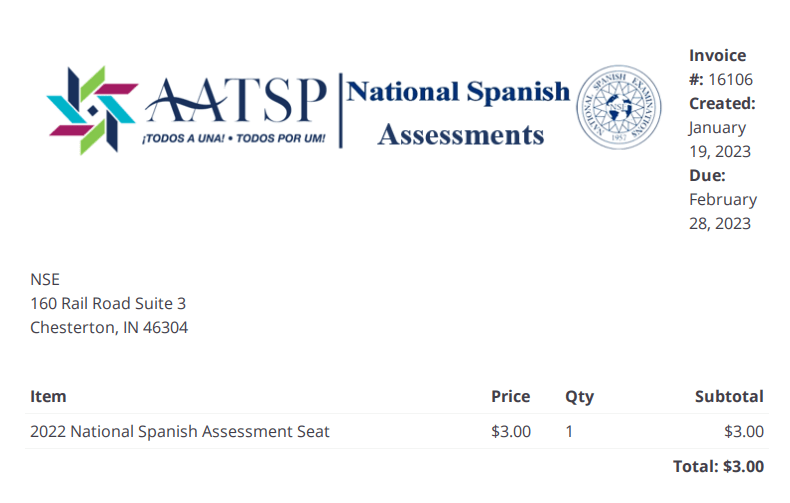
How to Pay for your Membership
If you are an AATSP member, visit the AATSP website to check up on your AATSP membership activation. If you are a non-member and chose to pay for the non-member fee, skip this step.
Levels, Categories, and Specifications
Looking for help with Level placement and exam specifications? Click the button for more information on how to place students by Level, Competition Category, and more.
Student Accommodations
Looking for help with student accommodations? Click the button for more information on how to request extra time for your students and other related exam proctoring information.

